To display the address book, tap the [Address Book] key
on the basic mode.
"Contacts" and "Group" registered are enabled for alphabetical
search.
"Contacts" and "Group" are registered on the web page.
Address Book
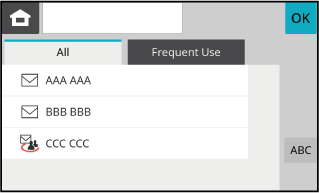
Tap a "Contacts" or "Group",
and the tapped "Contacts" or "Group" is selected.
After selection, tap
 .
.
To add "Contacts" and "Group", refer to the following.
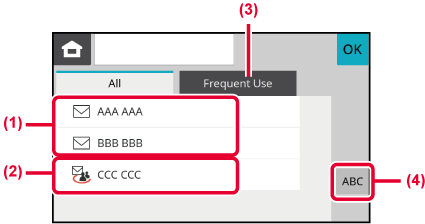
Tap the [Frequent Use] key and select an address in the
screen that appears.
Addresses registered as "Frequent Use" addresses are shown.
Search by alphabet to narrow down addresses.
For example, tap "A" on the index screen to display
"Contacts" stored with search text starting with "A".
Version 05a / bp22c25_usr_05a_en